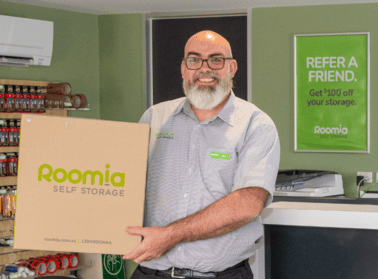Business document storage

Nothing kills the momentum of a growing business quite like spending half your day hunting through filing cabinets for that one crucial invoice the ATO wants to see, while your actual work sits waiting.
Australian businesses face a perfect storm of challenges: ever-growing compliance requirements, limited office space that costs a fortune, and the constant juggle between keeping documents accessible and keeping them secure. Smart document storage isn’t just about decluttering your office; it’s about building systems that let you focus on growing your business instead of drowning in paperwork.
Here’s how successful Australian SMBs are tackling document storage, from simple indexing systems that actually work to choosing storage solutions that grow with your business.
Key Takeaways:
- Know what you legally need to keep: Financial records for 7 years, tax documents for 5 years, employee records for 7 years after they leave. When in doubt, check the ATO’s record-keeping rules for your specific situation.
- Make it findable when you need it: Simple labelling systems beat complex databases. Try Department-Year-Number (like FIN-2024-087) and keep a basic contents list in each box.
- Control who can access what: Decide who can request documents, use a sign-out system, and keep sensitive HR and legal files separate from general business records.
- Protect your papers properly: Store boxes off the floor, use quality archive boxes, manage humidity, and choose secure facilities with proper surveillance and individual unit alarms.
- Keep your system lean: Move older files off-site regularly, review what you actually need quarterly, and choose storage that scales up or down without locking you into long-term contracts.
Understanding What You Actually Need to Keep
Australian businesses operate under multiple compliance requirements that determine what documents you must retain and for how long. Getting this right protects your business and makes audits manageable rather than stressful.
Australian Business Document Retention Requirements
| Document Type | Legislation | Retention Period | Key Requirements |
|---|---|---|---|
| Financial Records | Corporations Act 2001 | 7 years minimum | Invoices, receipts, bank statements, working papers |
| Tax Records | ATO Requirements | 5 years minimum | All business records, in English or convertible format |
| Employee Records | Fair Work Act 2009 | 7 years after employment ends | Pay records, contracts, hours worked, leave entitlements |
| Meeting Minutes | Corporations Act 2001 | 5 years minimum | Director and shareholder meetings, company registers |
| Personal Information | Privacy Act 1988 | As long as needed + secure disposal | Applies to businesses with $3M+ turnover |
| Superannuation Records | SG Administration Act | 7 years | Contribution records, employee details |
Industry-Specific Requirements
Some industries have additional requirements beyond general business obligations. Professional services, healthcare, financial services, and construction often need longer retention periods or specific handling procedures. Check with your industry association or legal advisor for sector-specific requirements.
Choosing Document Storage That Makes Business Sense
Your storage choice should support business operations, not complicate them. Australian SMBs have several practical options that balance cost, convenience, and security.
Australian Business Document Storage Comparison
| Storage Type | Cost Range | Best For | Pros | Cons |
|---|---|---|---|---|
| Self-Storage Facilities | $200-600/month | SMBs with moderate volume | Flexible access, cost-effective, no contracts | Self-managed, limited retrieval services |
| Professional Document Storage | $500-2000+/month | High-volume, compliance-critical | Full-service, certified, secure retrieval services | Higher cost, less direct access |
| Cloud Document Management | $10-50/user/month | Digital-first businesses | Instant access, collaboration features, and backup | Requires digitisation, ongoing subscription |
| Hybrid Solutions | $300-1500/month | Growing businesses | Best of both worlds, scalable | Complex setup, multiple vendors |
| On-Site Storage | $50-300/month (equipment) | Small volume, frequent access | Immediate access, full control | Security risks, space limitations, compliance gaps |
Self-Storage for Growing Businesses
Modern self-storage facilities designed for business use offer an excellent balance of cost, access, and security. Look for drive-up units with wide doors, good lighting, and flexible access hours. This approach works well for businesses that need regular document access while maintaining professional security standards.
Typical costs: $200-600 per month depending on unit size and location. Much more economical than premium city office space while providing better security than most office storage rooms.
Professional Document Storage Services
Specialist providers offer full-service solutions including pickup, secure storage, digital scanning, and certified destruction. While more expensive ($500-2000+ monthly), they handle all compliance requirements and provide rapid retrieval services.
Best suited for businesses with high document volumes, strict compliance requirements, or those lacking internal resources for document management.
Digital Solutions
Cloud-based document management systems provide instant access, powerful search capabilities, and integration with business systems. Costs typically range from $10-50 per user monthly, making them attractive for businesses with remote teams or frequent document sharing needs.
Ensure any digital provider uses Australian data centres and complies with local sovereignty requirements.
Roomia’s Business Storage Advantages:
Our modern facilities are specifically designed for business needs, offering wide aisles for easy access, drive-up units for convenient loading, and flexible terms without lock-in contracts. With 24/7 access available and on-site management, you can access your documents when you need them while maintaining the security and professionalism your business demands.
Discover the perfect secure storage solution for your business at Roomia today!
How Should You Implement a Document Storage Strategy?
The best document storage system is one your team will actually use consistently. Overly complex systems fail when busy periods hit and shortcuts become tempting.
Document Storage Implementation Checklist
Phase 1: Assessment and Planning
- [ ] Conduct document audit to identify all record types
- [ ] Calculate current storage volume and projected growth
- [ ] Review legal retention requirements for your industry
- [ ] Assess current storage costs and inefficiencies
- [ ] Define access frequency requirements for different document types
- [ ] Evaluate staff training needs for new systems
Phase 2: Solution Selection
- [ ] Compare storage options against budget and requirements
- [ ] Verify provider certifications and security standards
- [ ] Test retrieval processes and response times
- [ ] Confirm Australian data sovereignty compliance (for digital solutions)
- [ ] Review contract terms and flexibility options
- [ ] Plan integration with existing business systems
Phase 3: Implementation
- [ ] Develop document categorisation and labelling system
- [ ] Create retention schedule aligned with legal requirements
- [ ] Establish access controls and approval processes
- [ ] Set up tracking system for document locations
- [ ] Train staff on new procedures and systems
- [ ] Implement backup and disaster recovery procedures
Phase 4: Ongoing Management
- [ ] Schedule regular audits and compliance reviews
- [ ] Monitor storage costs and usage patterns
- [ ] Update retention policies as legislation changes
- [ ] Plan for secure disposal of expired documents
- [ ] Review and optimise access procedures
- [ ] Maintain staff training and system updates
Labelling That Makes Sense
Use a simple format like Department-Year-Sequence number. For example: FIN-2024-087 for the 87th finance document from 2024. This system sorts naturally and makes finding specific documents straightforward.
Keep a contents sheet in each box listing the main documents inside. When someone needs something, they can quickly identify the right box without opening everything.
Access Control Without Bureaucracy
Decide who can request documents from storage and implement a simple sign-out system. This creates accountability without slowing down legitimate business needs.
Keep sensitive documents like HR files, legal matters, and financial records separate from general business documents. Not everyone needs access to everything.
Regular Reviews That Keep Things Lean
Review stored documents quarterly to identify items that can be securely destroyed or moved to longer-term storage. This prevents accumulation of unnecessary materials while ensuring compliance requirements are met.
Security Without Paranoia
Document security protects your business from theft, privacy breaches, and compliance failures. Focus on practical measures that provide real protection without creating operational obstacles.
Physical Security Essentials
Store documents in quality archive boxes that protect against moisture, pests, and casual access. Keep boxes off floors using shelving or pallets to prevent moisture damage from floods or spills.
Choose storage facilities with proper security: 24/7 surveillance, electronic access controls, good lighting, and preferably on-site management. Individual unit alarms add an extra layer of protection for sensitive materials.
Digital Security Basics
If using digital solutions, ensure encryption for data transmission and storage, role-based access controls, and regular backups. Australian businesses should prioritise providers using local data centres to maintain data sovereignty.
Secure Disposal When Required
When retention periods expire, use certified document destruction services that provide certificates of destruction. This ensures proper disposal while providing audit trail documentation.
Document Storage Cost Analysis for SMBs
Growing businesses quickly outgrow office storage capabilities. Professional storage becomes essential when document volumes overwhelm available space or security requirements exceed office capabilities.
| Business Size | Document Volume | Self-Storage Cost | Professional Storage | Digital Solution | Recommended Approach |
|---|---|---|---|---|---|
| Micro (1-5 employees) | 1-10 boxes | $50-150/month | $200-500/month | $50-250/month | Self-storage or digital |
| Small (6-20 employees) | 10-50 boxes | $150-300/month | $500-1200/month | $200-800/month | Hybrid approach |
| Medium (21-100 employees) | 50-200 boxes | $300-600/month | $1200-3000/month | $500-2500/month | Professional or hybrid |
| Growing SMB | 200+ boxes | $600+/month | $3000+/month | $1000+/month | Professional with digital integration |
Common SMB Storage Challenges
Office rents in Australian cities make document storage extremely expensive. A filing cabinet that could rent for $500+ monthly in prime office space costs a fraction of that in purpose-built storage facilities.
Security in typical office buildings often can’t match dedicated storage facilities. After-hours access, proper surveillance, and individual unit security are difficult to achieve in standard commercial spaces.
Document Storage Provider Evaluation Checklist
Security and Compliance:
- [ ] NAID AAA certification for document destruction
- [ ] PSPF endorsement for government-grade security
- [ ] Insurance coverage and liability protection
- [ ] Australian data sovereignty compliance (for digital providers)
- [ ] Regular security audits and certifications
- [ ] Chain of custody documentation procedures
Service Capabilities:
- [ ] Appropriate retrieval response times for business needs
- [ ] Scanning and digitisation services (if required)
- [ ] Transport and logistics capabilities
- [ ] Customer service availability and responsiveness
- [ ] Integration capabilities with existing business systems
- [ ] Scalability to accommodate business growth
Business Terms:
- [ ] Flexible contract terms without long-term lock-ins
- [ ] Transparent pricing structure with no hidden fees
- [ ] Clear service level agreements
- [ ] Cancellation terms and data return procedures
- [ ] Volume discounts for growing businesses
- [ ] Payment terms suitable for SMB cash flow
Provider Reputation and Stability:
- [ ] Years in business and financial stability
- [ ] References from similar businesses
- [ ] Industry reputation and certifications
- [ ] Geographic coverage matching business needs
- [ ] Technology investment and innovation track record
- [ ] Staff expertise and training standards
Key Questions to Ask Providers:
How quickly can you retrieve documents when needed? What security measures protect documents in transit and storage? How do you handle Australian privacy law compliance? What happens to documents if you cease operations? Can you accommodate business growth without major contract changes?
Red Flags to Avoid:
Be cautious of providers offering prices significantly below market rates, those unwilling to provide references or security certifications, facilities that don’t allow inspection visits, or providers with no clear Australian compliance policies.
Roomia’s Provider Advantages:
We understand that SMBs need flexibility and reliability without premium pricing. Our no lock-in contracts, transparent pricing, and modern security features provide enterprise-level capabilities at SMB-friendly terms. With on-site management and 24/7 access, we support your business operations rather than constraining them.
What Implementation Timeline Should You Plan?
Successful document storage implementation requires proper planning and realistic timelines that account for assessment, selection, setup, and staff training phases.
Document Storage Implementation Timeline
| Phase | Duration | Key Activities | Deliverables |
|---|---|---|---|
| Assessment | 2-4 weeks | Document audit, requirement analysis, cost evaluation | Storage needs assessment, compliance requirements document |
| Selection | 2-3 weeks | Provider evaluation, site visits, and contract negotiation | Selected provider, signed agreement |
| Setup | 2-6 weeks | System configuration, space preparation, staff training | Operational storage system, trained staff |
| Migration | 4-8 weeks | Document transfer, system testing, process refinement | Migrated documents, tested procedures |
| Optimisation | Ongoing | Monitor usage, refine processes, and regular reviews | Optimised storage solution, compliance reporting |
Assessment Phase (Weeks 1-4):
Conduct a comprehensive audit of existing documents, categorising by type, volume, age, and access frequency. Evaluate current storage costs, including space, utilities, staff time, and compliance risks. Define specific requirements for security, access, compliance, and integration needs.
Selection Phase (Weeks 5-7):
Research and evaluate potential providers against your specific requirements. Conduct site visits to assess facilities and security measures. Negotiate contract terms that provide flexibility for business growth and changing needs.
Setup Phase (Weeks 8-13):
Configure chosen systems and establish procedures for document categorisation, labelling, and tracking. Train staff on new processes and access procedures. Develop backup and disaster recovery procedures.
Migration Phase (Weeks 14-21):
Begin with a pilot migration of one document category to test systems and procedures. Gradually migrate remaining documents while maintaining business operations. Verify all documents are properly catalogued and accessible.
Common Implementation Challenges:
Staff resistance to new procedures can be addressed through comprehensive training and clear communication of benefits. Document discovery during implementation often reveals more volume than initially estimated – plan for 20-30% additional capacity. Integration with existing business systems may require technical support – budget time and resources accordingly.
Building Systems That Support Growth
Smart document storage supports business growth rather than constraining it. The right approach provides security and compliance while keeping costs manageable and operations smooth.
Whether you choose physical storage, digital solutions, or a hybrid approach, the goal is creating systems that work for your business rather than against it. Professional storage often provides the reliability and flexibility that growing businesses need.
Ready to get your business documents organised and secure? Our modern facilities are designed for Australian SMBs who need reliable, accessible storage without the complexity of enterprise solutions. With on-site support, flexible terms, and security that satisfies insurance requirements, we make document storage work for your business.
Find your nearest Roomia location and discover why Australian businesses choose us for their important document storage needs.